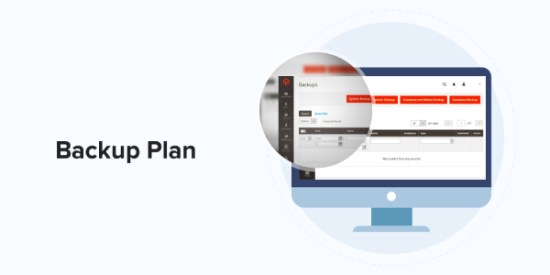Magento is one of the leading platforms for E-commerce website development because of its innovative features. This makes it one of the top targets of hackers and online attackers. Unlike other platforms where security may not be a priority, for Magento, it is a core element. Security is a huge concern because thousands of buyers share their data on the stores and hackers always try to access that data. Thus, security is crucial if you are planning to start a Magento store. But very few merchants focus on security standards. Thus, it is advised to hire a professional Magento E-commerce development service provider to build a secure and smooth selling website. Cyber-criminals always search for weakness so that they can get inside of the store. The major ways of attacks executed by hackers are:
- Brute Force Attacks
- Spamming
- Data Breach
- Phishing
- Stealing User Data
Even though Magento is highly-secure, there are many methods that can be implemented to block hackers from attacking a website. Buyers are always suspicious to share their credentials online and to ensure this does not happen a secure website is very important. Here in this blog, few tips are mentioned to boost E-commerce website security.
1. Get Latest Version
With the Magento platform, you will get notification regarding the latest updates. It is important to install the latest version for getting security patches to handle any sort of threats. Developers release new updates having all the security patches that were missing in the previous version. Thus, it is important to install the latest Magento make. The latest version is released after proper testing and is strong enough to block online threats.
2. Implement SSL/HTTPS Certification
Data shared over compromised connections are extremely unsafe to get attacked. A properly designed website having an SSL certificate will help secure sensitive information including customer details, login information and credit card data. You can purchase an SSL certificate and install it on your website via SiteWorx. Once an SSL certificate is integrated, configure it to get the safe resources on the web pages.
3. Use Two-Factor Authentication (2FA)
Securing a website and its data with a password is not enough as per the current trends. To secure a website from outsider attack, it is important to use two-factor authentication. Magento offers an amazing 2FA extension to boost the security layer. It only allows trusted people to access the backend of the website by using different authenticators. 2FA works by using a password and a security code from the phone. There are other third-party extensions as well that provide (2FA) so that no password-related attacks happen.
4. Backup Plan
Although you take strict security measures for a website, it is equally essential to have a backup. This includes downloadable backups. If your website comes across any malicious situation like gets hacked or crash, a backup plan will offer uninterrupted service. You can avoid data loss situation with data backup or by availing help from backup service. Data backup saves data from any sort of loss. Experts always suggest opting for a hosting provider having backup service.
Conclusion
To ensure Magento E-commerce website is fully protected from any kind of cyber-attacks, follow the above-mentioned instructions. Securing a website needs expertise; therefore, share the website requirements with the experts of Magento agency to get the desired results. They have all the resources to perform the audit of the website regarding security & can lower the threats of any cyber-attack.
Guest article written by: The author is an experienced developer associated with a leading Magento development company known for offering development services to its clients. Clients can easily avail services as per their business requirements to get business output. I love writing technical blogs on innovative & trending technologies. Linkedin: https://www.linkedin.com/in/mayank-s-458111145/ – Twitter: https://twitter.com/Sharmaa_Mayankk