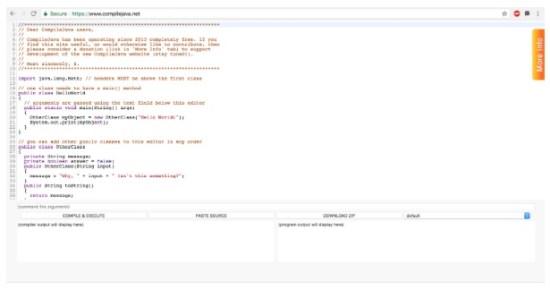Today, the world is moving to the cloud. Every application that used to be done in desktop has some online version. Many have almost replaced the desktop variants, and others are being replaced.
Jeff Atwood, Cofounder of Stack Overflow, quoted
“Any application that can be written in JavaScript, will eventually be written in JavaScript.”
One such change is in programming. Many beginners prefer using online compilers for learning to code. Online compilers have the advantage that the code can be shared easily between students and teachers or useful to ask help in stackoverflow. This is also accelerated by online programming contests sites, that provide a simple version of an online editor that can compile, run and test online.
In this article, we will review 10 best online java compilers.
Codiva
Codiva.io is a superfast online compiler. The single biggest feature of Codiva is, it compiles as you type, parses the compilation errors and shows it in editor.
It also has a pretty good autocompletion. These two features will save you a lot of time when coding.
Codiva supports multiple files and packages, and have custom file names. You can also run interactive programs. So most of the topics for beginners learning Java and Algorithms course can be completed with Codiva itself.
Codiva is also the only IDE that works reasonably well on mobile.
Some disadvantages of Codiva are, it supports only Java, C and C++, doesn’t offer UI themes, or different compiler settings.
CompileJava
CompileJava.net is a pretty simple online compiler, that opens with just a textarea where you type the code. As the name indicates, CompileJava supports only Java.
Here, you don’t have to specify the filename. It parses the code and finds the public class in it and names it appropriately for the compiler. It even allows, declaring multiple public classes in the single editor.
CompileJava has GitHub integration, and makes it easy to import or export Gists.
One disadvantage of CompileJava for beginners is, since it allows multiple public classes in the same text area, when students submit the assignment later to their teachers, it might fail for them.
JDoodle
JDoodle is one of the popular online compilers for Java. It started for Java, but now supports almost 70 languages. JDoodle allows only a single file but you don’t have to specify any filename. It finds it by parsing the file contents.
JDoodle has excellent terminal support for running interactive programs. By default, the programs are run in non-interactive mode with 10s limit. But you can switch to interactive mode if required for each project.
Rextester.com
Rextester started as a Regular Expression Tester, later grew to be an online IDE. It supports around 30 languages including Java, but it is more popular among C# users.
For Java, Rextester supports only a single file, and the class should be named Rextester. Also, the class should NOT be made public.
The coolest feature of Rextester is its full online collaboration support.
Browxy.com
Browxy.com has a cool feature, it allows network calls to external URLs. This will be super useful, if you want to practice calling API calls. It also supports Applets, but no one uses Applets anyway.
Browxy compiles and runs fast, we get the response within a fraction of a second. It also allows multiple files.
Onlinegdb.com
Online GDB online compiler is the online tool that supports a built in debugger. If you write some complex program, and have to debug in case of an error, the debugger will come in handy.
You can set a breakpoint, and when running the code, it will stop at that line, and progress through the code step by step, and see the intermediate variable values.
It also has a built in code-formatter, that formats the code automatically to a decently formatted code, but you cannot define your preferred code style though.
The compilation is a bit slow, but it is still worth trying.
Conclusion
This list is obviously not an exhaustive list, but a curated list of online java IDEs suitable for beginners learning Java. Each of these have an unique advantage. Try them all, comment your feedback about these.